Projectmanagement made by experiences
Project management doesn't end with planning, but continuously shows you way to go.
pm4u will point you to the right direction.
Deadlines & Resources & Costs - Everything under control!
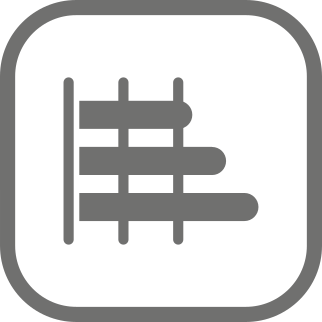

Manage the project with tasks, milestones and links between them in pm4u easily directly in Project chart. Workers and machines (resources) can be also assigned to the tasks directly in Project chart. All changes are being protocolled, thus you are able to compare an arbitrary older state of the project with a current one.


Resource chart shows you an overview over the resources work plan. It presents you current tasks and workload of resources for given time window. You can assign the resources to the tasks or to copy or move the assignments from resource to resource using drag & drop in order to solve overloads.


Fixed costs and resource costs are alpha and omega of project planning and pm4u count them naturally in.
Deadlines, hours, costs. Three most frequently tracked values are presented the project manager transparently on one place in a graphical form. The project manager can easily compare past or future planned hours and costs with real values.


Identification of differences between the plan and reality are basic for learning and for more realistic planning of future projects. Thus, it is important to keep evidence about hours worked in pm4u. The resources can easily manage their hours worked in the monthly tables.
Project management shows you way to go. Links between tasks define dependencies in project. Te basis for project maangement consists of keeping of hours worked, remaining hours of resources and real fixed costs. From this, the project manager can identify divergencies and accept measures leading the project to the target.
Create and manage the projects directly in Project chart and track the actual plan there.
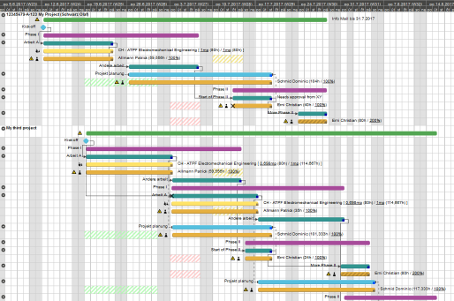
In order to have a better overview over the project, break the work down to smaller pieces - Work Breakdown Structure.
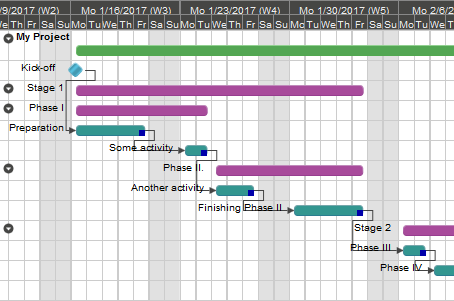
Place the tasks in the plan using constraints (for example The task can't start earlier than another task is finished.). Pm4u offers extended constraints allowing tasks to affect each other in an arbitrary way. You can find more about the constraints in Users Manual, where you can also watch a brief tutorial on how the constraints work.
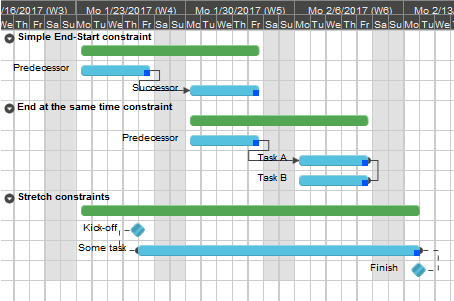
Assign the resources to the tasks directly in Resource chart. The resource assignments are displayed below each task in chart. You can find more info in Users Manual.
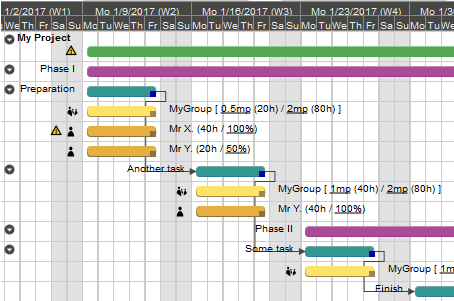
All modifications in projects are protocolled in pm4u, which allows you to compare the current state with an older one. You can so easily identify differencies against the original plan and draw measurements for future activities.
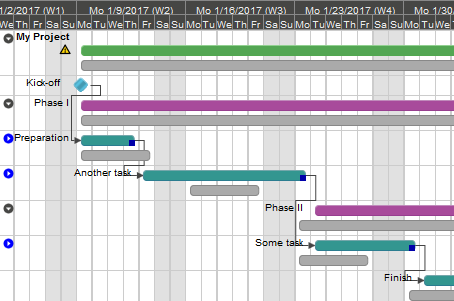
Optimal distribution of resources on tasks is a challenge. Even sophisticated algorithms for automated assigning of resources can't do this job as good as an experienced project manager that knows little details no software can cover. Thus a good overview is necessary, where assignments are transparently displayed, and where it is possible to create them, move them from resource to resource and to optimize them while actual workload of each resource is available.

The purpose of Resource chart is to answer the question: "What projects/tasks is the resource assigned to?" (Compared to Project chart answering the questions "How is the project going? What resources are working on the project?"). You can easily create new assignments here, move them from resource to resource and delete them of course.
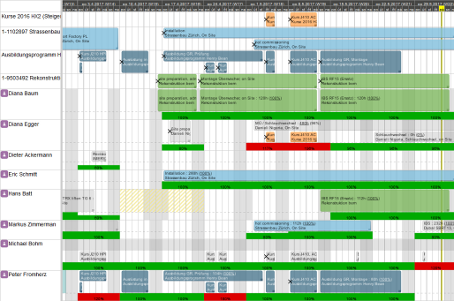
Optimize the resource assignments with Drag & Drop - copy or move the assignments from resource to resource with the mouse directly in Resource chart.
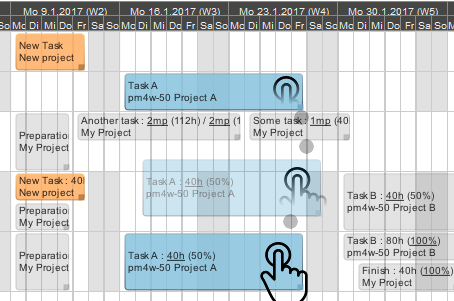
Control the http://wiki.pm4u.ch/wiki/Ressourcen-Gantt#Auslastung_anzeigen>actual workload during the modifications directly in Resource Gantt. It allows you to find the optimal schedule of your resources on the tasks.
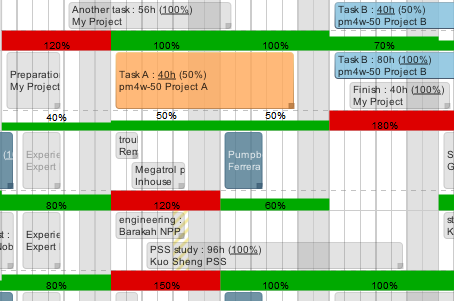
Resources can often partially deputize each other. Not only resources but also resource groups can be assigned to the tasks. Thus it is important to check cumulated workload over more resources and groups in Workload chart. Workload belonging to groups or "offer projects" can be distinguished in the chart.
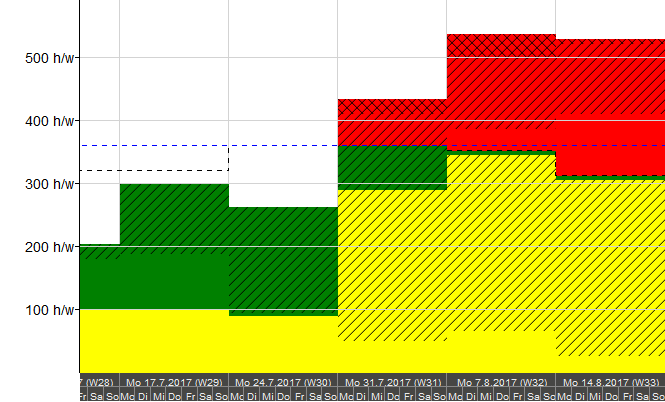
Project management doesn't get along without planning of costs and their tracking during the project. It is important to keep a good track of costs, hours and mainly deadlines and to identify problems as soon as possible. Project manager needs to see all these values transparently on one place and to control the project as a pilot in his cockpit.

Deadlines, hours and costs presented transparently on one place. More information about project cockpit can be found in user's manual.
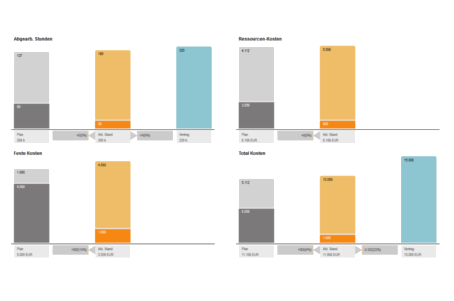
Start, finish and all project milestones are presented in cockpit on a timeline with identification whether they are delayed or not.
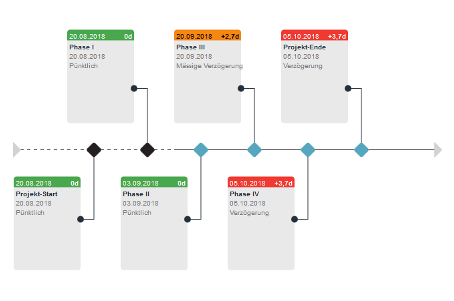
There are many reports in pm4u giving you various points of view on your projects and allows you to identify problems easily.
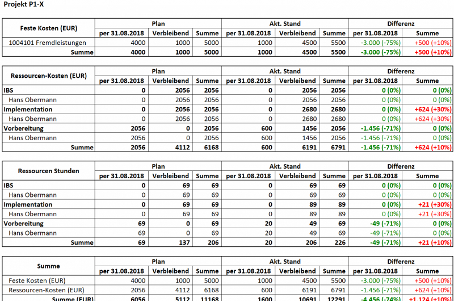
Project management doesn't end with planning, but the project state must be continuously updated in order to describe the real project life. Just so is it possible to react on divergencies/conflicts during the project. Each resource must be able to fill own hours worked or import them from another software and update remaining hours. It allows the project manager to learn for upcoming projects by identifying differences between the original plan and current state of the project.
It is important for the future projects to be able to compare the plan with the reality and to learn a lesson from the differences. In order to be able to make such comparison, it is necessary, that the resources track their hours worked in pm4u. These values will be displayed in Costs and in Cockpit.